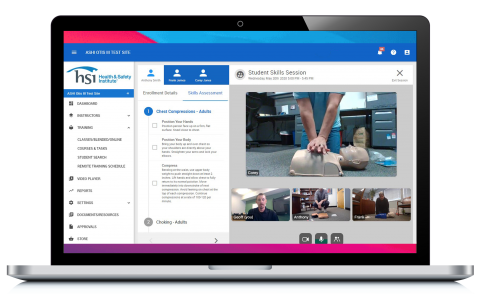
The COVID-19 pandemic has brought many challenges both personally and professionally. For example, CPR training businesses were faced with new training barriers that could have brought our industry to a halt.
But instead, we rallied together and figured out how to continue to provide our communities with lifesaving skills—all while keeping Instructors and students safe and connected.
Read on for some ways to best use technology to your advantage when teaching CPR.
Explore remote training opportunities
As Instructors, we take pride in providing high-quality training programs that traditionally include in-person skills practice and assessments. But in order to align with social distancing guidelines and promote a safe learning experience, many CPR Instructors have turned to remote training to fulfill their mission.
To provide training in non-group settings, consider these remote training options:
Remote Skills Verification (RSV). HSI’s RSV platform allows ASHI, MEDIC First Aid and EMS Safety authorized Instructors to provide 100% remote, live training with an Instructor via a fully integrated portal.
Blended learning programs. Depending on which CPR brand you’re affiliated with, you might have access to various blended learning programs. Blended learning can help limit contact time with students since they’ll complete online course content before their in-person skills practice and evaluation.
Video conferencing tools. If you don’t have access to RSV (or a similar program platform), consider using a third-party video conferencing tool like Zoom to provide course content or skills assessment.
NOTE - Check with your specific program to ensure remote training options are within program compliance requirements.
Technology tips to keep your class running smoothly
We all know technology can be fickle. So, just like with a traditional CPR training class, it’s best to prepare and test all of your equipment before you begin a remote learning session.
Follow these remote training tips to ensure you’re providing a smooth learning experience for your students.
- Create a professional environment for remote learning. Whether you’re teaching from home or at a designated training facility, create a space that provides a professional appearance. Clear out any clutter (e.g. toys, excessive paperwork, etc.) from areas that will be visible on camera. And take steps to limit outside distractions and interruptions.
- Set up your manikin, AED trainer and other training equipment before the scheduled class time. Assemble all of your training equipment before you’re on camera. Position training supplies and equipment appropriately so that you’re able to move seamlessly from one position to the other without causing an interruption to learning.
- Practice positioning your webcam for each training scenario. Whether your webcam is built into your laptop or it’s an exterior piece of equipment, you’ll need to ensure that students can see you each step of the way. Practice angling your camera for each scenario or find a position that allows students to see you without needing to move your webcam.
- Check your audio before joining the remote meeting. Don’t forget to test your speakers and microphone before each class. After all, you don’t want to spend the first portion of class figuring out technology glitches. Each video conferencing platform will have its own instructions for checking audio equipment, but it should be a quick and simple process.
- Test all training equipment and technology. Do a quick test run of your equipment and technology before each class. This is especially important if you teach multiple classes in one day. Lung bags are notorious for not inflating properly at the most inconvenient times, and technology can stop working at any time. So, a quick final check will ensure you’re fully prepared for each class.
If you’re new to remote training, you might have some hesitancy. But just like when you first became a CPR Instructor, you’ll gain confidence with each remote class.
SOURCE: Health & Safety Institute (HSI)
